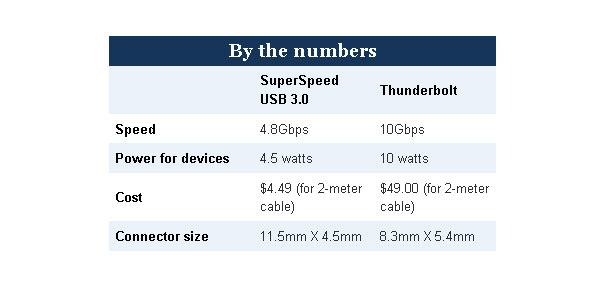Part 1 – USB 3.0 versus USB 2.0 and Thunderbolt
We’ll try to be as brief as possible in comparing the USB 3.0 with other popular computer interfaces. Today, we’ll compare it with Thunderbolt and USB 2.0, unbiased facts and impressions, so you can make the best decision for your devices, gadgets and mobile or desktop computers.
USB 3.0 versus USB 2.0
Many of us have seen, both, USB 3.0 and 2.0 in action, but let’s do a quick recap. USB 3.0 is, at least in theory, ten times faster than the 2.0 version. In practice, IT IS FAST. Ten times faster in perfect conditions and with an average to low performance computer system or device, you can expect at least three times increase in read and/or write speed. USB 3.0 flash drives can top 250 MB/s, while a 5400 rpm portable drive can reach 100 MB/s. Another important aspect of the USB 3.0 is the power provided. It allows 900 mA from, the USB 2.0’s, 500 mA. So now, to connect, with just one cable, a USB monitor or a RAID device is no longer a problem.
But with all its advantages, USB 3.0 is still not as popular as USB 2.0. The last one already acts as an ideal interface for many applications. In some cases, USB 3.0 is simply not necessary and can come with an increase in costs. Because of this, we believe that for the short and long term, USB 2.0 will still have a place in the market.
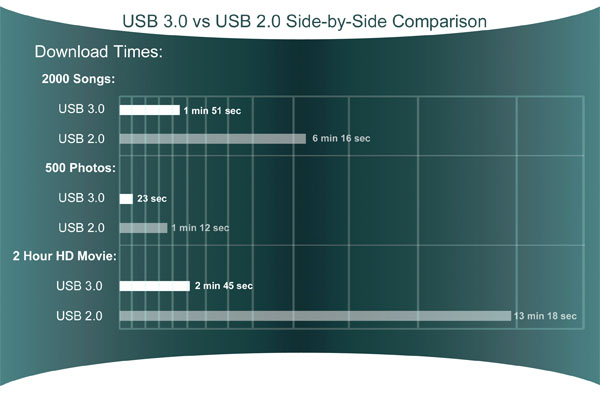
USB 3.0 versus Thunderbolt
Thunderbolt is a bi-directional interface, created by Intel, with read and write speeds of 10 Gb/s. Basically, this is a PCI Express on a cable. In early stages, the Thunderbolt was designed to use fiber optics, but in order to reduce costs and the power supply, Intel went with copper wiring. This expansion bus can support both daisy chains of up to seven devices and hubs. Superseding Mini Display Port, we can find Thunderbolt on most Macs, both Apple laptops and desktops, all except Mac Pro.
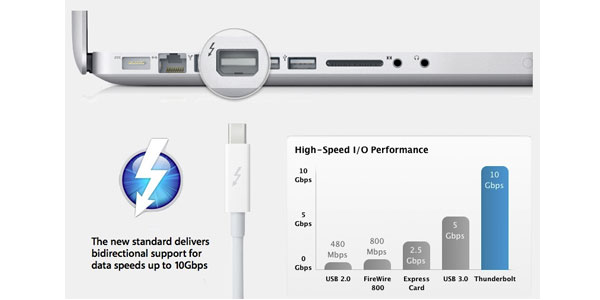
Expected to be the USB 3.0 killer, Thunderbolt does not really compete with this one, as a standard. Thunderbolt acts more as a niche interface, while USB as a mainstream port. If you need to capture multi-HD streams and save the feed to a SSD RAID every single day, then Thunderbolt may be a viable option for you. But for everything else, well, this interface is an overkill. To make it clearer, imagine the USB 3.0 and Thunderbolt are highways and your peripherals are cars. If you take the car to the maximum speed without even getting close to the highway’s speed limit is like trying to copy, let’s say 10 GB of data, to a 5400 rpm portable drive through Thunderbolt. In this case, the USB 3.0 completes the transfer in about a minute and a half and does not come with the premium cost of the Thunderbolt.
To get the most of the Thunderbolt, to unlock its full potential, you need high end components that allow speeds of over 500 MB/s. But to these add to the cost of Thunderbolt products. If you need and use such components, their speeds will dwarf the USB 3.0 without question. Even today, a few applications require such transfer rates and you have to decide for yourself if the added costs are justified. Mostly because of the costs, Thunderbolt will not go mainstream in the short term. And with the prices of USB 3.0 and USB 2.0 reaching parity, almost no one will pick Thunderbolt for everyday tasks.
USB 3.0 and Thunderbolt have their own strengths. They are both great standards, but it’s up to you, the consumer, to decide what is better for you, based on your budget and requirements.